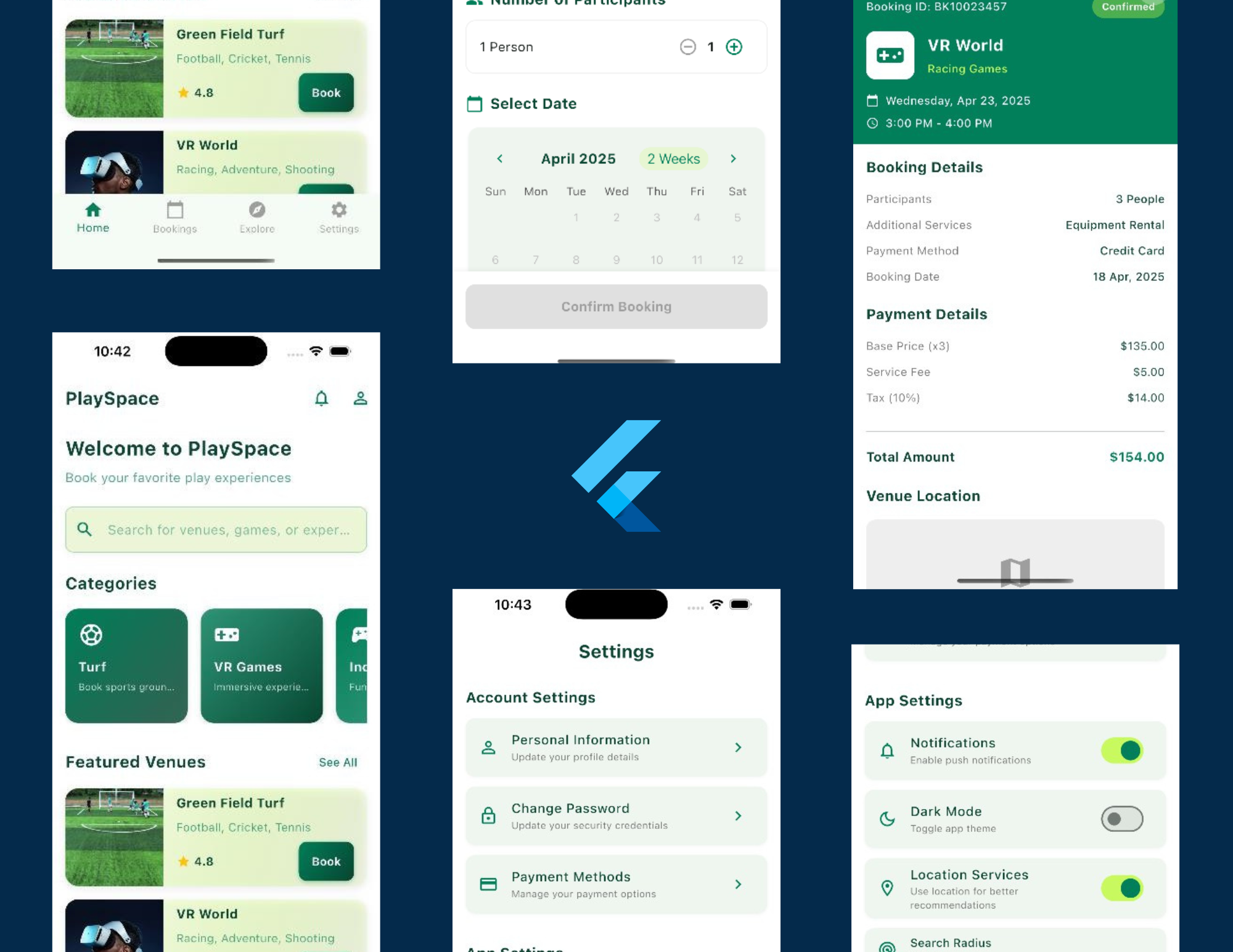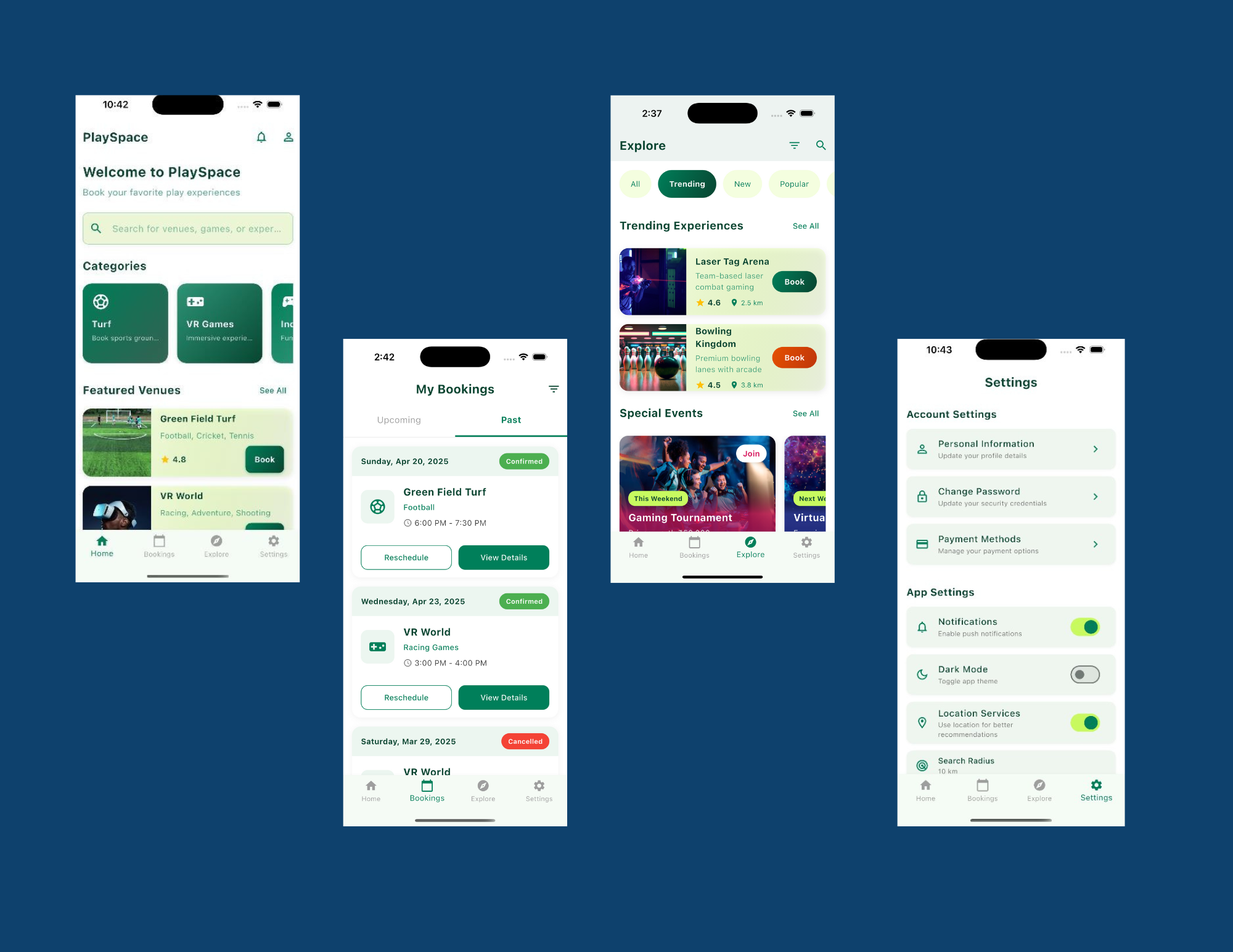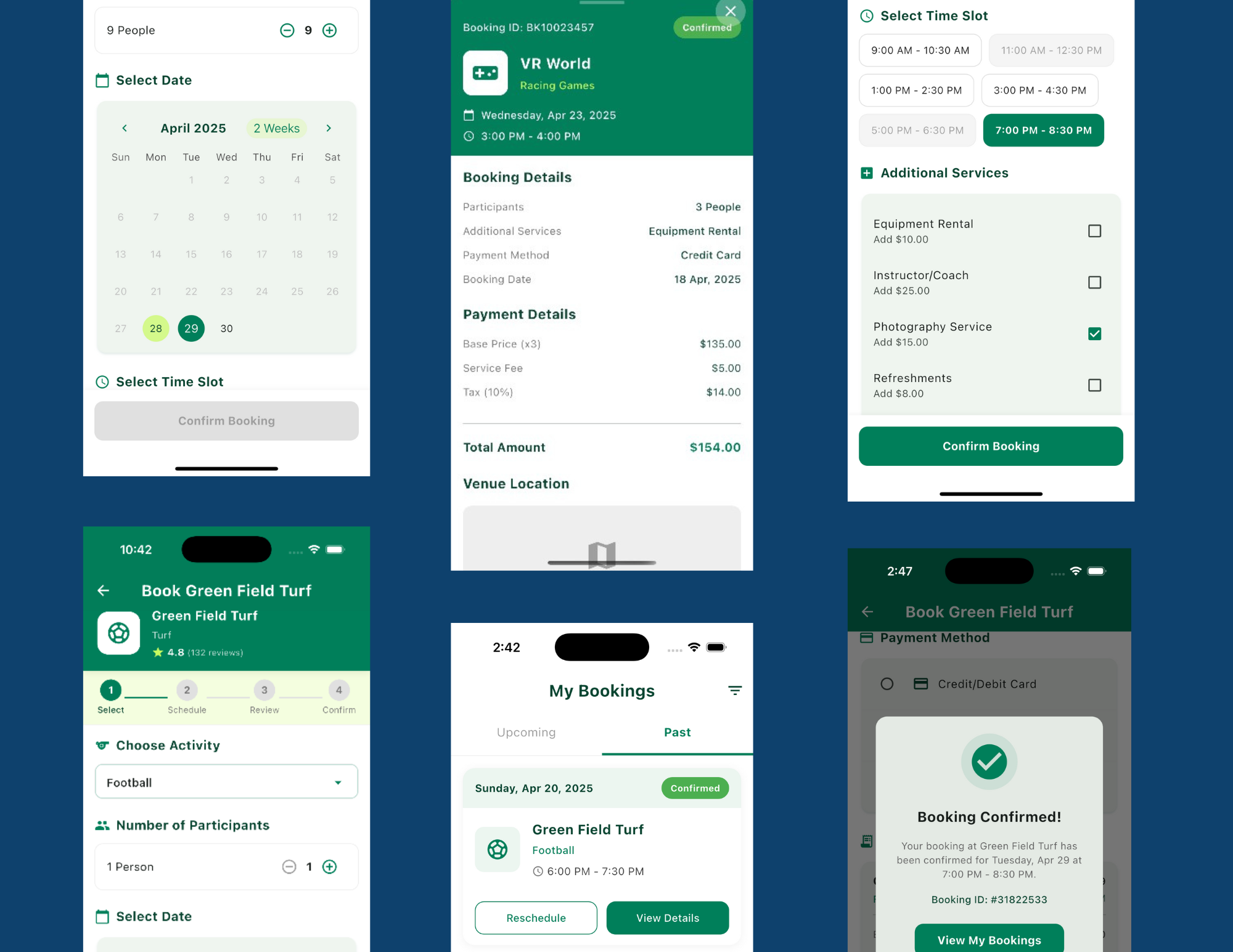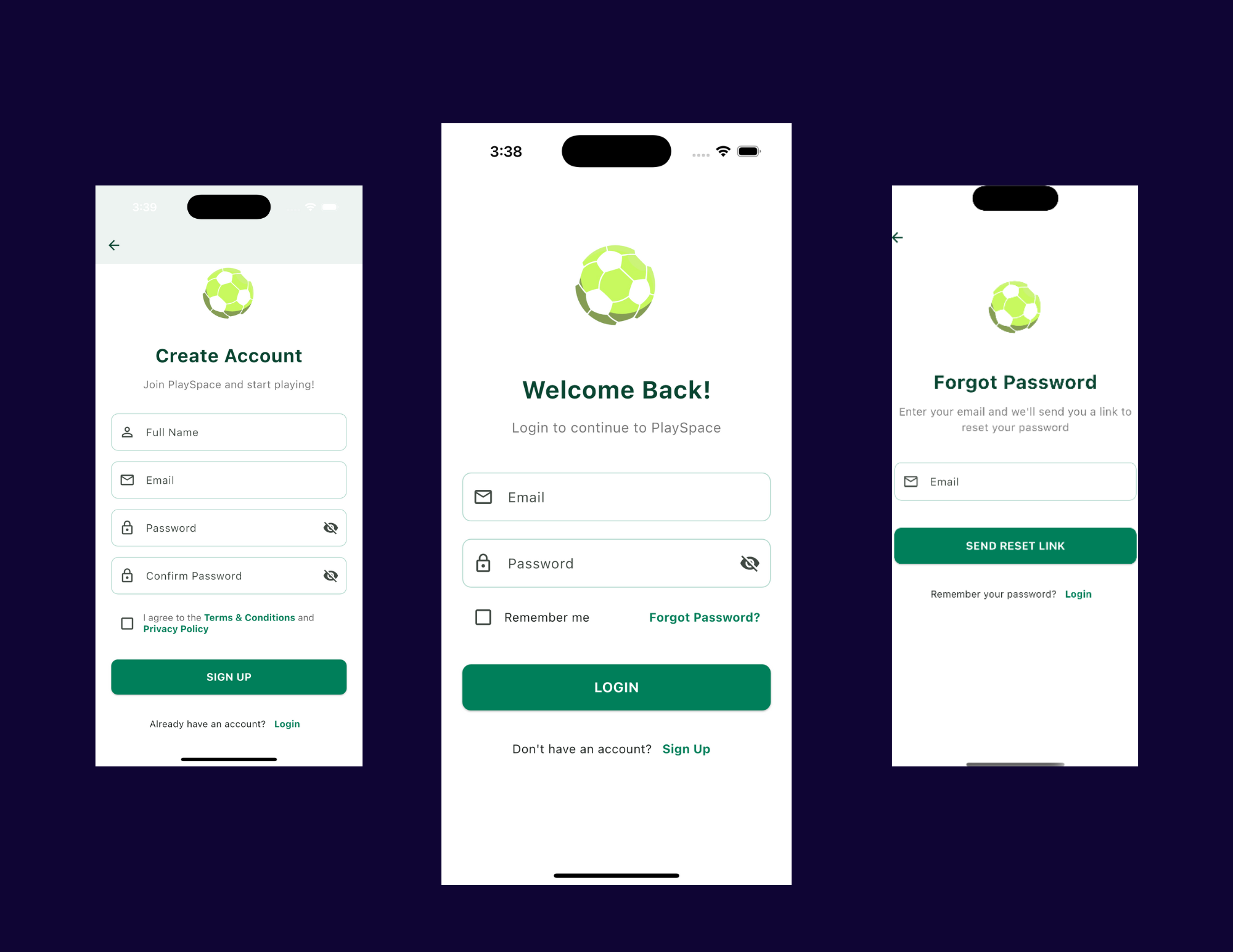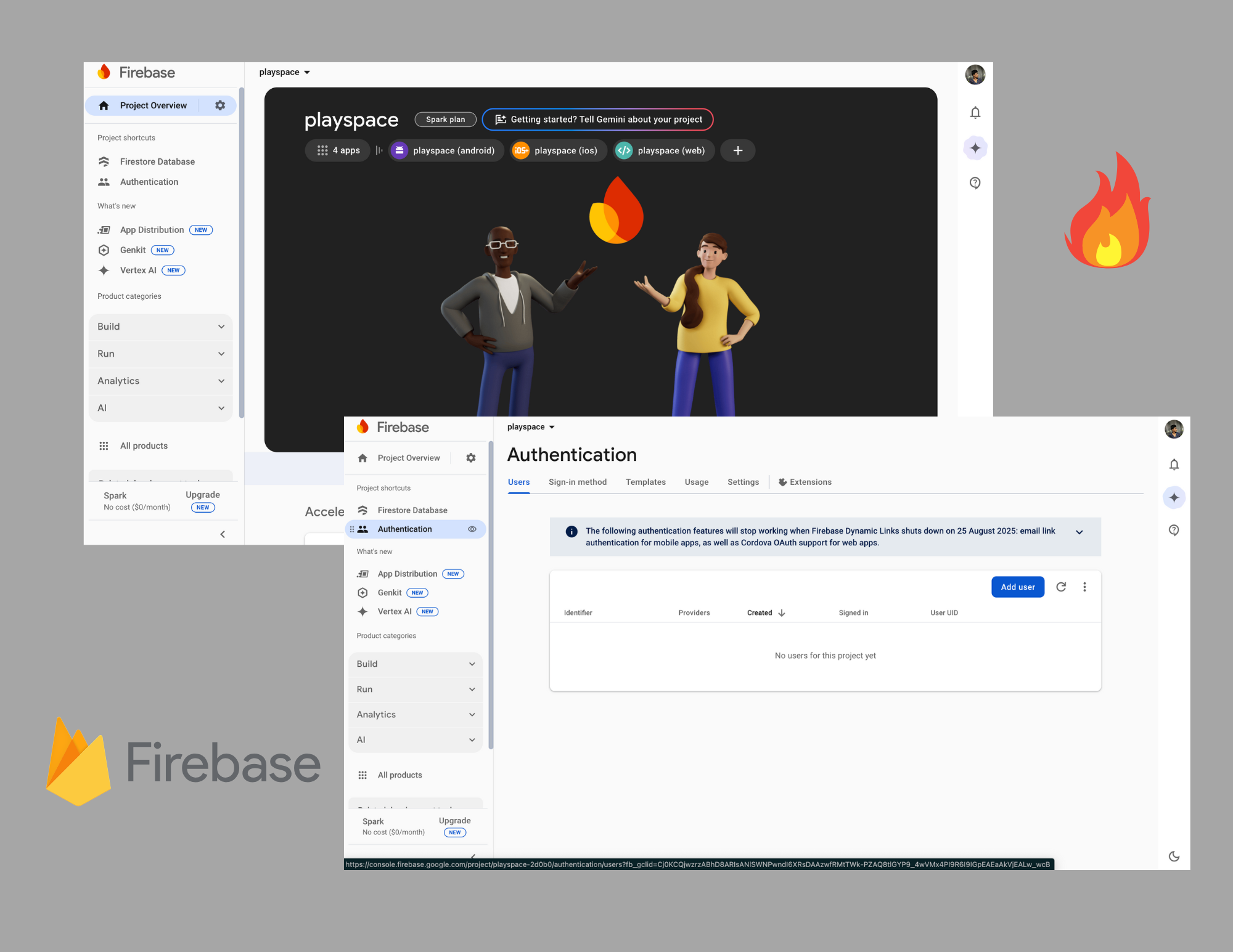Project Overview
The Game Zone Booking App is a comprehensive mobile solution designed to simplify the reservation process for various indoor gaming and sports facilities. Built with Flutter and powered by Firebase, this cross-platform application enables users to discover, book, and pay for recreational activities in real-time.
The app features an intuitive interface with interactive facility maps, real-time availability tracking, secure payment integration, and personalized user profiles. Game Zone streamlines the booking experience for both users and facility managers, reducing administrative overhead while maximizing venue utilization.